How do I share music I'm currently listening to in doubleTwist Music Player via Facebook or Twitter?
Now with doubleTwist Music Player, you can easily share information about what you are listening to with all of your friends and followers!
- From the Now Playing screen, tap on musical note icon on the lower left.

- A menu will appear with switches for Facebook and Twitter.
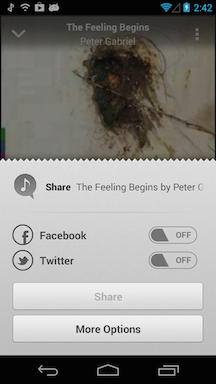
- Tap on "OFF" next to "Facebook" to enable Facebook sharing. If you are not logged into Facebook, the Facebook app login screen will appear. If you do not have the Facebook app installed, a custom Facebook login screen will appear.
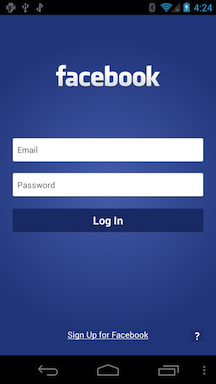
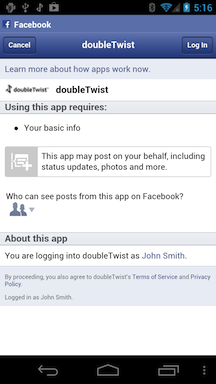
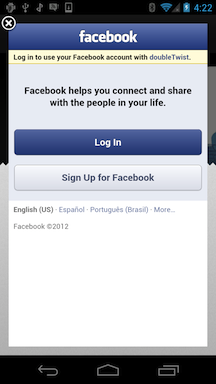
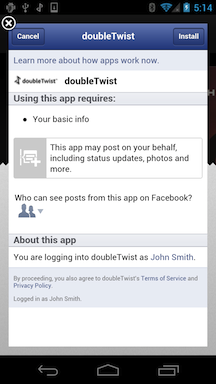
- Once logged in and activated, tap on "Share" to update your Facebook timeline.
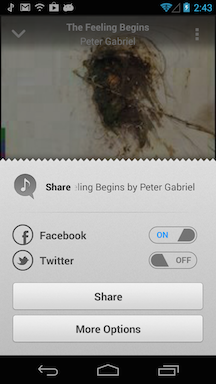

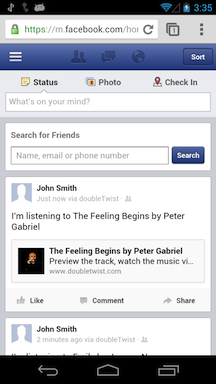
- Once authorized, doubleTwist Music Player will remained authorized to publish to your Facebook timeline. To revoke authorization, go to App Settings in a computer browser. You can then revoke the permission for doubleTwist to publish to your Facebook page.
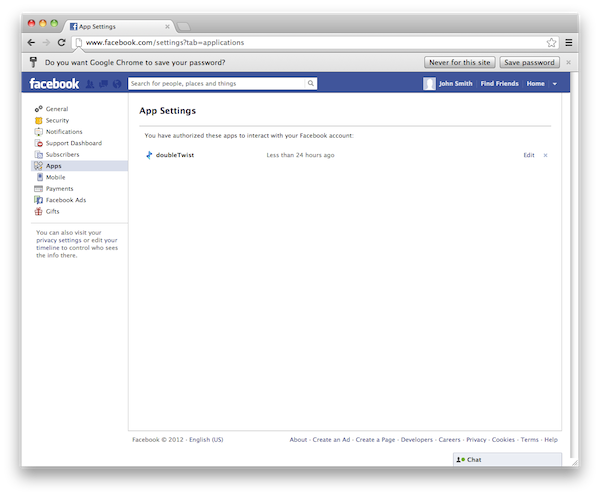
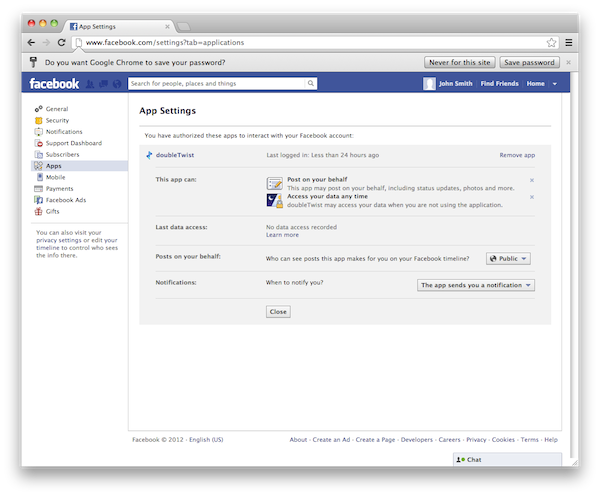
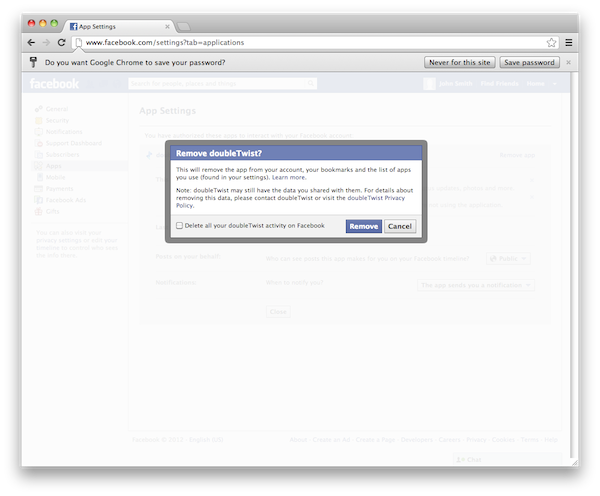
- To enable a different Facebook login for doubleTwist Player's Share feature, please go into Android Settings and perform a "Clear Data".
*WARNING* This will reset doubleTwist Player's settings including any ratings, AirSync passcodes, podcast subscriptions & downloads.
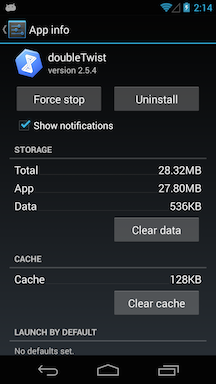
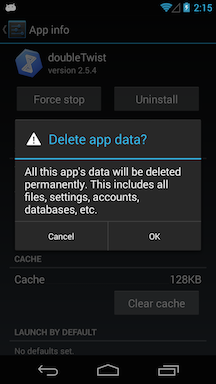
- The behavior is almost the same for Twitter. Tap on "OFF" next to "Twitter" to enable Twitter sharing. Your browser will appear with a custom URL that grants doubleTwist Player authorization to use your Twitter account.
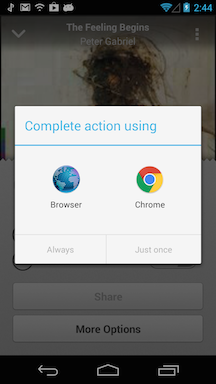
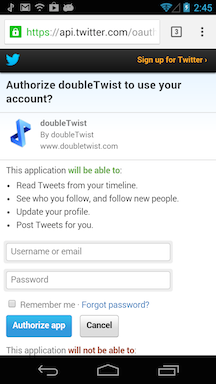
- Once logged in and activated, tap on "Share" to publish a tweet.
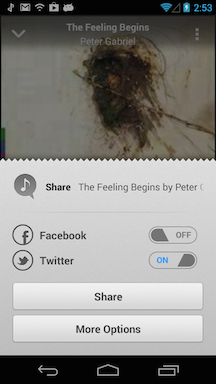

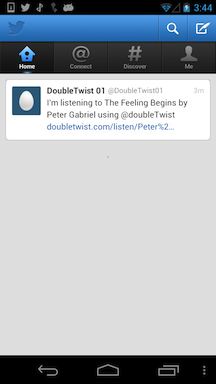
- Once authorized, doubleTwist Player will remained authorized to publish to your Twitter account. To revoke authorization, go to the Apps setting in a computer browser. You can then revoke the permission for doubleTwist to publish to your Twitter account.
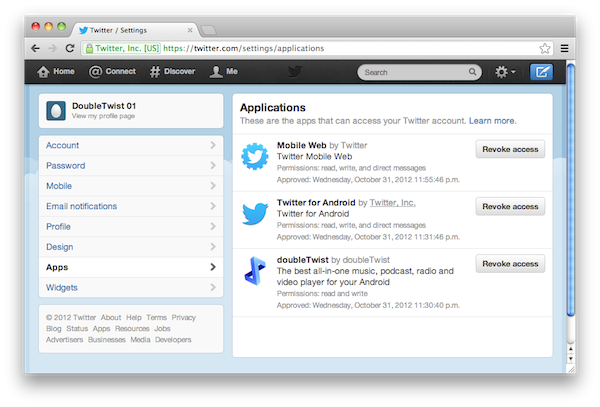
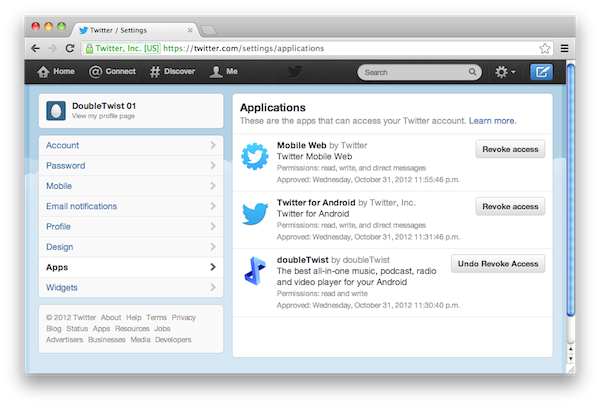
- To enable a different Twitter login for doubleTwist Player's Share feature, please go into Android Settings and perform a "Clear Data".
*WARNING* This will reset doubleTwist Player's settings including any ratings, AirSync passcodes, podcast subscriptions & downloads.
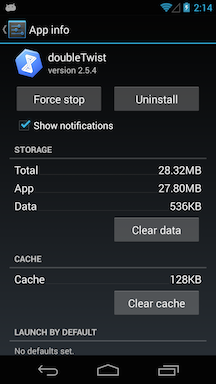
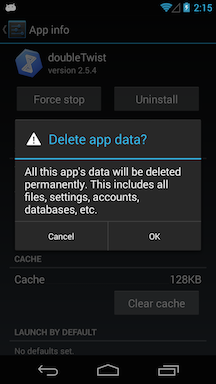
- To share using another app such as GMail, please select "More Options".
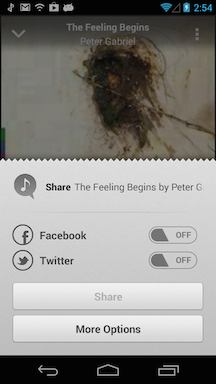
- All apps that have registered a "Share" feature with the Android operating system will appear in this list. The exact functionality when selected will vary from app to app. The Android operating system and the specific app controls what happens after the "Share" function is selected. In general, expect the same behavior as sharing a URL from a browser such as Chrome.
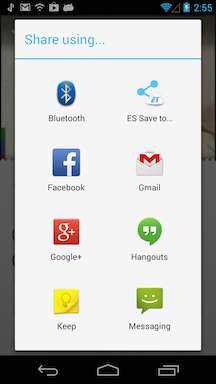
- For example, selecting "GMail" will compose an email with information about the currently playing track.
