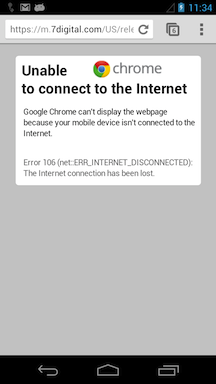How to activate or reactivate a Magic Radio subscription.
Magic Radio should automatically unlock on any device that is using an account with an active subscription. This includes an active 7-day free trial. If it does not, please try these steps to activate.
- Magic Radio should auto-unlock once you launch doubleTwist Player. If it does not, please tap on "Add Features" as this will trigger another authentication check.
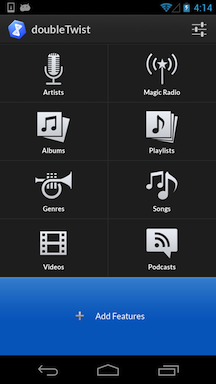
- When you first enter "Add Features", you may see Magic Radio on the list of upgrades but as the authentication request is processed, it should disappear from the list and Magic Radio is now unlocked.

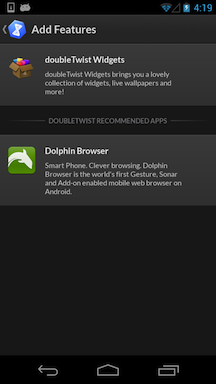
- Now you should see the Magic Radio home screen when you tap on the Magic Radio tile.
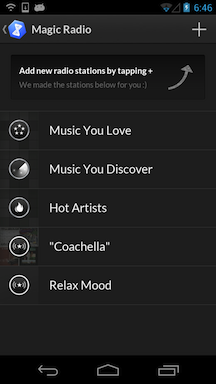
- If you have more than one account on your device, please make sure that you are using the account used to purchase the subscription as the primary account. If not Magic Radio will unlock but will immediately stop working if you try to play any stations. You can check which account is primary by going into the Play Store app. Select "Settings" then "Account" under "General".
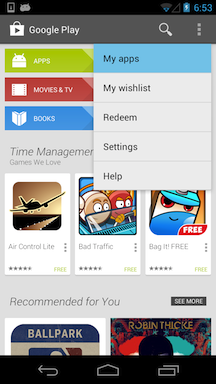
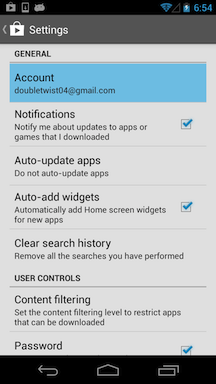
- A dialog listing all of the accounts on the device will appear. Make sure that the account you used to purchase the subscription appears as the first account listed. You can check which account was used to purchase the subscription by looking for the Google confirmation receipt in your GMail. If the correct account isn't listed first, please remove all other accounts until the correct account is listed first.
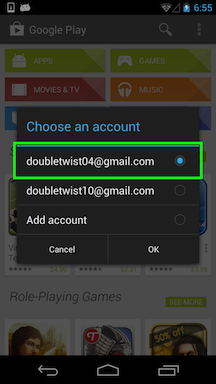

- Once the correct account is listed first and the Google Play Store recognizes the subscription, please tap on "Add Features" as this will trigger another authentication check.
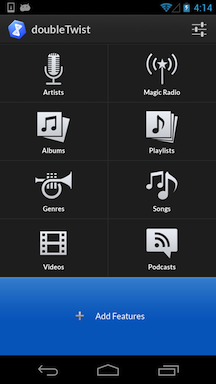
- When you first enter "Add Features", you may see Magic Radio on the list of upgrades but as the authentication request is processed, it should disappear from the list and Magic Radio is now unlocked..

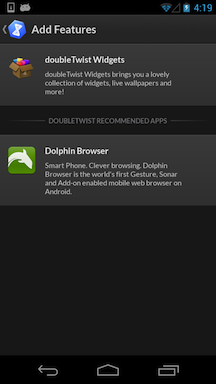
- Now you should see the Magic Radio home screen when you tap on the Magic Radio tile.
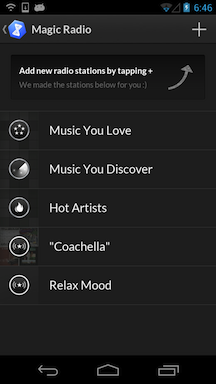
- If Magic Radio is not unlocking, please check the system time on your Android device. If the time on your device is more than five minutes off from the actual time, problems may occur with authentication.
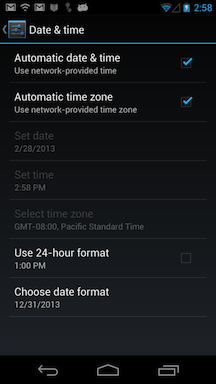
- An intermittent network connection can also cause problems. Please use another app such as Chrome to verify that your device has a valid network connection. Then try unlocking again by using steps #1 or #2.