How To Pair Your Device
This page assumes you've purchased/installed AirSync or doubleTwist Pro on your device. If you have not, please see this help page instead.Since AirSync uses WiFi, please make sure that your Android device is connected to the same network as your PC. Your PC can be using either a wired Ethernet connection or a WiFi connection but it needs to be on the same network segment so it can communicate with your Android device.
Also, for best results, please make sure that your Android device has a very stable connection with a signal strength of "Excellent" or "Very Good" and a link speed of 30Mbps or faster. Otherwise, the sync connection can be lost or sync speeds can be very slow.
If possible, use a tool like WiFi Analyzer to view the local wireless network visually. This will allow you to see sources of interference so you can set your wireless network to utilize the least used bands and channels (e.g. 5Ghz band and channels 136+140 when 2.4Ghz is crowded and channels below 100 are used by other 5Ghz devices).
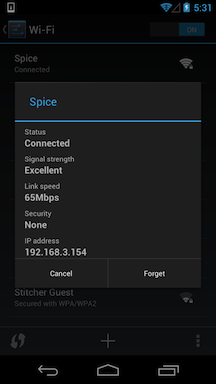
- Tap on the doubleTwist icon in the upper left and the menu will slide out. Then tap on "Settings" and "AirSync" to expand the section.
- Tap on "Set up AirSync" to bring up the AirSync Setup screen. A random 5-digit passcode will be shown onscreen. Your device name will also be displayed under “Step 2:”.




