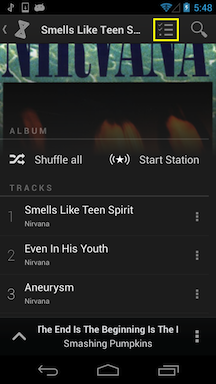How do I add to the Up Next play queue?
You can easily add entire albums, songs by an artist, or individual songs to the Up Next play queue by using the Up Next quick-add icon or using the "Add to Play Queue" option.- Adding items immediately after the current song in the Up Next play queue
- Adding items to the end of the Up Next play queue
- To add entire albums, all songs by an artist, individual songs, or playlists immediately after the current song in the play queue, please use the Up Next quick-add icon.
- Current play queue is "The End Is The Beginning Is The End" by the Smashing Pumpkings.
- Navigate to the item that you wish to add to the play queue, like the "Goodbye EP" by the Sundays.
- To add a single item, you can use the single select option. Tap on the "three-dot" icon and then select "Play Next". This will add the item immediately after the current song in the play queue.
- To add multiple items, you can use multi-select. Either long-press on the item or use the "multi-bar" icon on the upper right to enter multi-select mode. Select the items you want to add. Then use "Play Next" to add the items immediately after the current song in the play queue.
- To add entire albums, all songs by an artist, or individual songs to the end of the play queue, please use the "Add to Play Queue" option.
- Current play queue is "The End Is The Beginning Is The End" by the Smashing Pumpkins.
- Navigate to the item that you wish to add to the play queue, like the "Smells Like Teen Spirit" by Nirvana.
- To add a single item, you can use the single select option. Tap on the "three-dot" icon and then select "Add to Play Queue". This will add the item to the end of the play queue.
- To add multiple items, you can use multi-select. Either long-press on the item or use the "multi-bar" icon on the upper right to enter multi-select mode. Select the items you want to add. Then use "Add to Play Queue" to add the items to the end of the play queue.