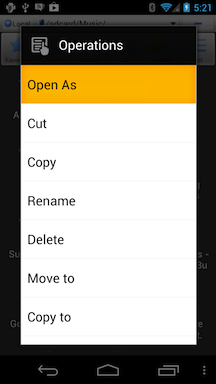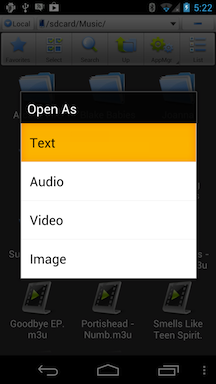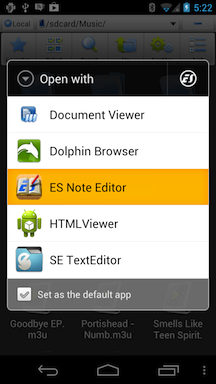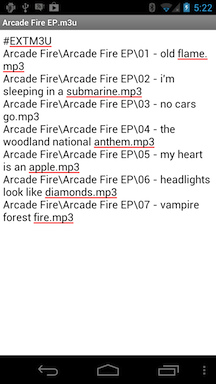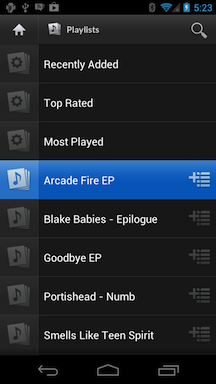How to check a playlist in doubleTwist Player
If you believe that your playlists are incomplete (or empty) after syncing, please check the .m3u playlist file to ensure that all files were synced.- During a sync, .m3u playlist files are written to the Music folder along with the music files. You can use a file manager like ES File Explorer to check the .m3u file for completeness.
- Long press on the playlist file and select "Open As".
- Select "Text" and then the text editor of your choice. A good default choice is the text editor that is bundled with the file manager.
- The .m3u playlist file will list the file location of each item in the playlist.
- Each file location should match each entry in the playlist.