How to downgrade from doubleTwist Sync to previous version of doubleTwist
If you wish to downgrade to an older version of doubleTwist from doubleTwist Sync, please follow these steps.
- Please quit doubleTwist Sync.
- Then go to the doubleTwist's settings folder on your PC. The full path is:
C:\Users\[YOUR_USERNAME]\Appdata\Local\doubletwist Corporation\doubletwist Desktop\Data\[LONG_RANDOM_STRING]\
For example, on this test machine. The [YOUR_USERNAME] is "admin" and the [LONG_RANDROM_STRING] is "c08ae282-7749-4a26-b6e7-ad9492e335ad". So, the full path is as follows:
C:\Users\admin\AppData\Local\doubleTwist Corporation\doubleTwist desktop\Data\c08ae282-7749-4a26-b6e7-ad9492e335ad
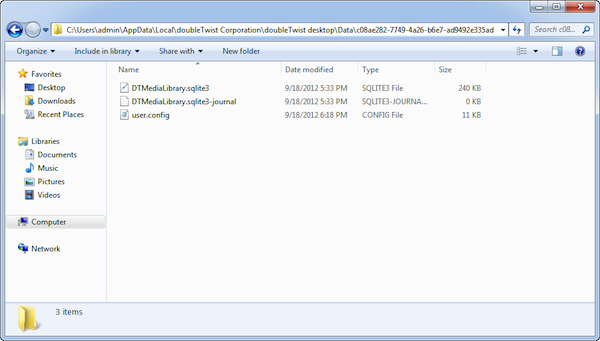
- You may need to adjust settings to see hidden folders if you do not have this option already set.
Windows 7
Windows 8
- For a shortcut to the "doubleTwist Corporation" directory, please paste this into an Explorer window (this shortcut will work on systems that do not have the view hidden folders option enabled). Then you can navigate into "doubleTwist desktop", "Data", and finally the "[LONG_RANDROM_STRING]" directory.
%LOCALAPPDATA%\DOUBLE~1\

- Delete the DTMediaLibrary.sqlite3 & DTMediaLibrary.sqlite3-journal files. Sometimes only the DTMediaLibrary.sqlite3 file will be present as the journal file is only created whenever there is a database update.

- Download the older version of doubleTwist and run the installer. It will uninstall doubleTwist Sync as part of the installation process. Please click "OK", "Yes", and "OK" to the dialog boxes that appear.



- After uninstalling doubleTwist Sync, you can proceed with installing the older version of doubleTwist.
