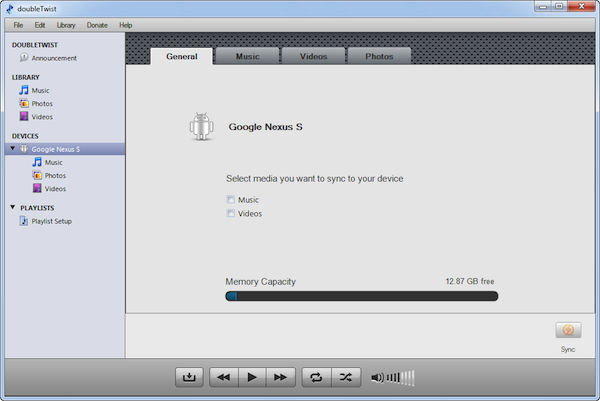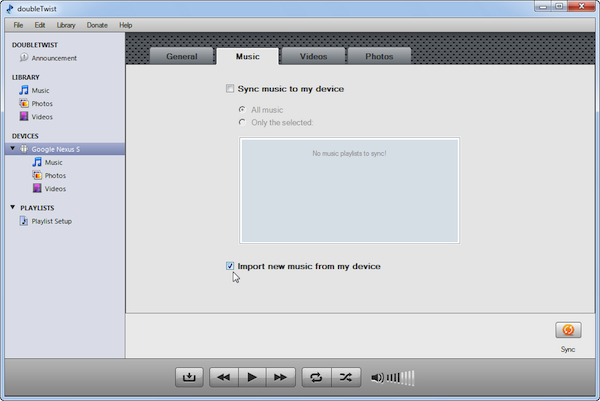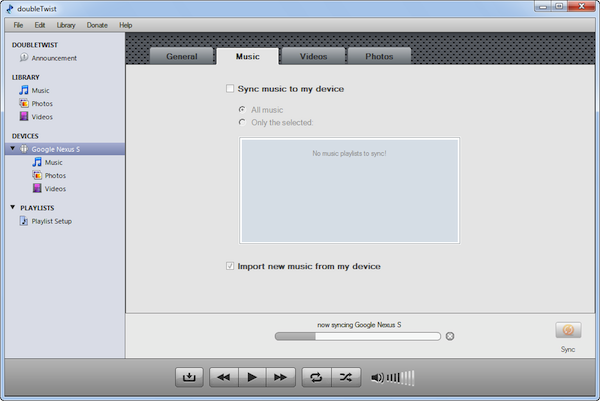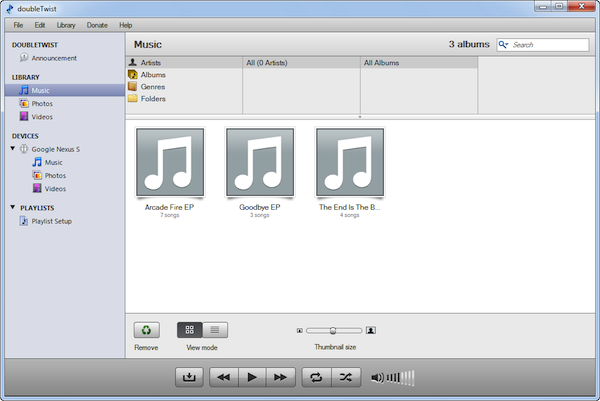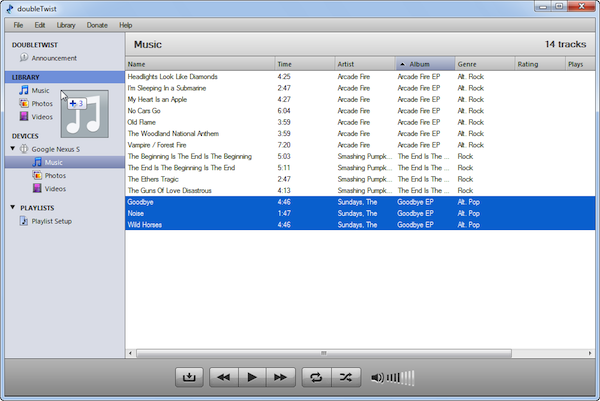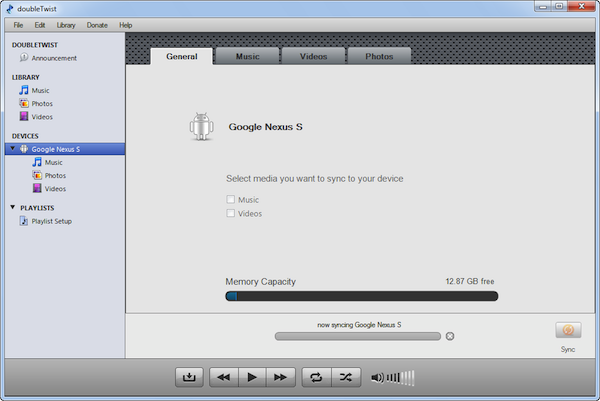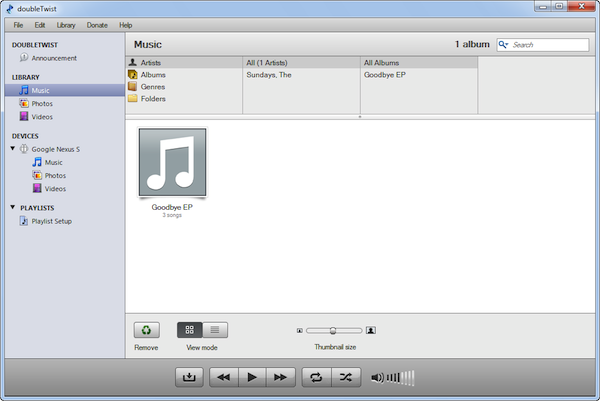How to import music to your Windows PC
- Importing music
- Click on your device in the left hand navigation.
- Click on the Music tab. Enable the "Import new music from my device" option.
- Click on "Sync" to begin the sync process.
- After syncing, any new music or music that was not previously synced will be imported into your doubleTwist library.
- Dragging music from phone
- Click on the Music icon under your device in the left hand navigation.
- Select the songs that you want to import and drag them to your doubleTwist library.
- A sync will then be initiated.
- After syncing, the songs will be imported into your doubleTwist library.