How to restore missing playlists (on Android 4.4 and SD cards)
*** With Android 4.4 (KitKat), Google blocked apps from writing to the SD card except for a very specific sandboxed location. Because of this limitation imposed by Google, there were changes that were needed in the doubleTwist Music Player app. Please go to this help page for a summary of these changes. ***
- Sometimes, due to an incomplete sync or other problem, playlists might not appear in the Playlists section of doubletwist Music Player.

- Use a file manager like ES File Explorer to check in the Music folder on your Android device for the presence of playlist files (.m3u extension).
Because of the changes imposed by Google in Android 4.4 to the SD card, the Music folder is no longer at the root level but rather inside our app directory here:
~/Android/data/com.doubleTwist.androidPlayer/files/
Because each manufacturer has a different path to their SD card, the "~" portion of the path can vary. For Samsung devices like the Galaxy S5, this is the complete path:
/storage/extSdCard/Android/data/com.doubleTwist.androidPlayer/files/

- If the playlist files are in the Music folder, please navigate to doubleTwist Settings and scroll to the bottom to select the "Reset doubleTwist" option.

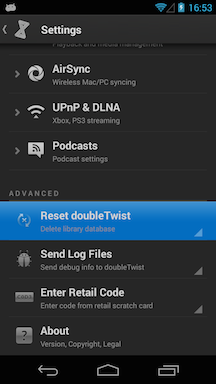
- Resetting the database will remove any changes to ratings or play counts made only on your Android device. This should not affect any music files or any playlists. Tap on "Reset" to confirm.
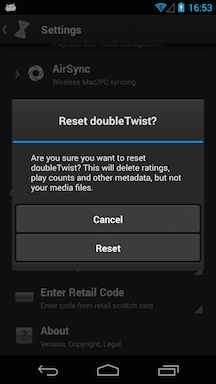
- Please wait at least five minutes for the database to rebuild before trying to use doubleTwist Music Player if you have a lot of media on your device or you have a very slow device. The "Reset doubleTwist" option will be unavailable until the database finishes rebuilding.


- Check the playlist section again to see if the playlists now appear.

