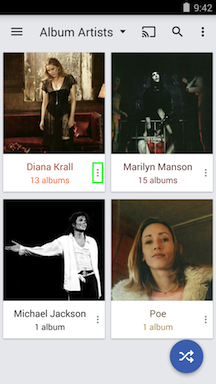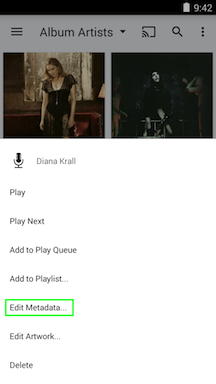Metadata Editing in CloudPlayer
Starting with version 1.1, CloudPlayer now offers the ability to edit the ID3 metadata (e.g. song name, artist name, album name) in the Media Library.
- A new option, "Edit Metadata..." is now available in most "Overflow / Options" (also known as "three-dots") menus.
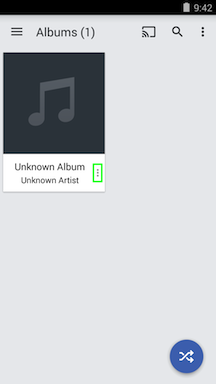
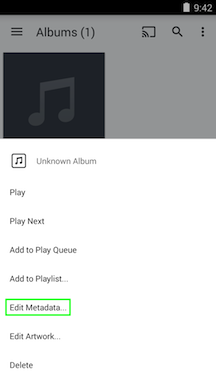
- If editing multiple songs or albums, a warning toast will appear. This is a reminder that any changes made to the metadata will be written to all selected files. Also, some fields like "Track #" and "Track Title" are not available when editing multiple songs.
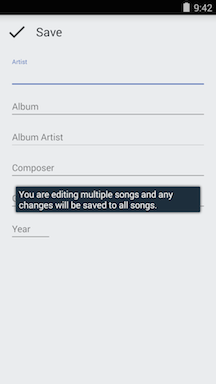
- Currently the metadata information is read from the CloudPlayer library database so if you've edited the ID3 tags using another app, these changes will not be reflected. After editing, tap on "Save" to accept the changes.
*** NOTE: If the file is local to the device, all changes will be written to the file. If the file is stored in a cloud account, these changes are only made to the CloudPlayer library database and are not written to the file. ***
- When an album's name or artist name has changed, an artwork lookup occurs so you may see new artwork if the changed album is in the online database.
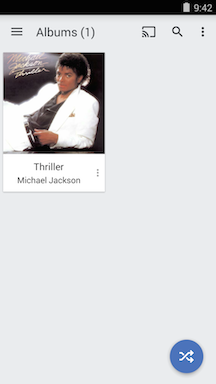
- When editing individual songs, the full list of metadata tags will be available for editing.
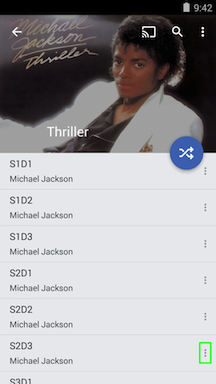
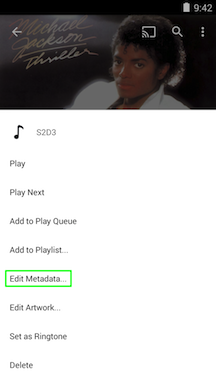
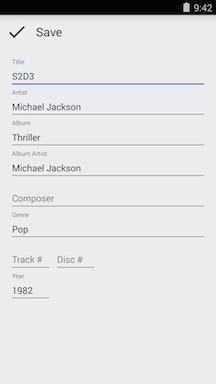
- When editing multiple items, fields that have different data in the individual files will be shown as "*". Please use caution when editing these fields as you may inadvertently overwrite the metadata in these fields and there will be no way of recovering the previous data.
Any fields that can not be edited will be greyed out.