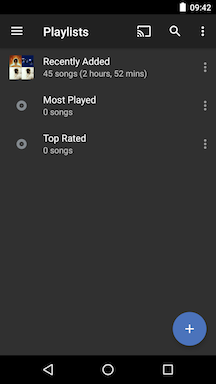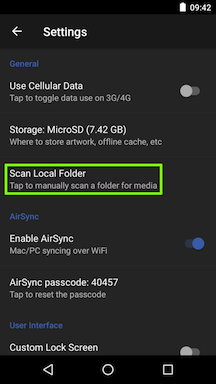Troubleshooting Playlist Syncing
If there are missing songs from synced playlists, please go through this troubleshooting guide to determine at where the problem might be occurring.
- doubleTwist Sync imports playlist information from iTunes using the iTunes XML file. You can verify that doubleTwist Sync has imported playlist information correctly by looking at the number of playlists, the playlist names, and if each playlist is showing the correct number of tracks by hovering the cursor over the playlist name.
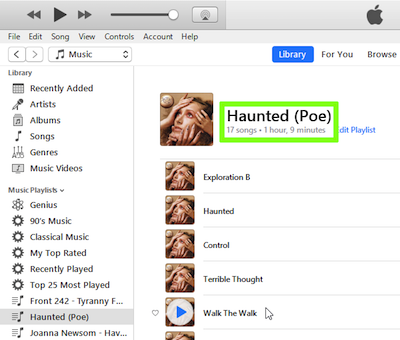 If the playlist information does not match, please see this iTunes XML help page for more information.
If the playlist information does not match, please see this iTunes XML help page for more information.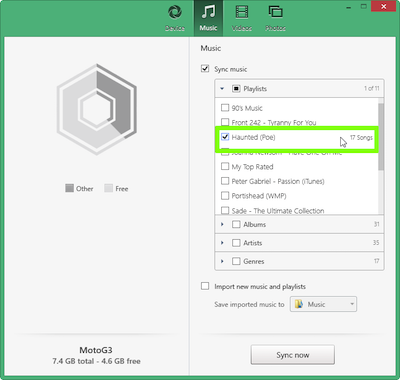
- A summary window will be shown after each sync. If there were any errors, an "<!>" alert will be shown.
Click on the "<!>" alert to get more information about the error.
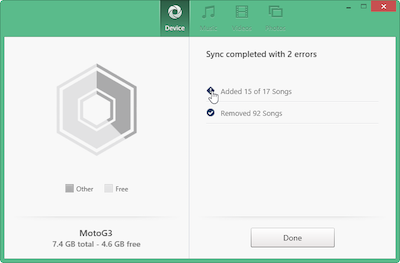
A help page with more information about the error will be shown in your browser.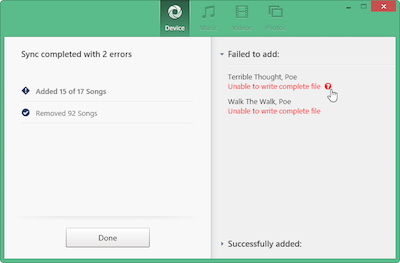
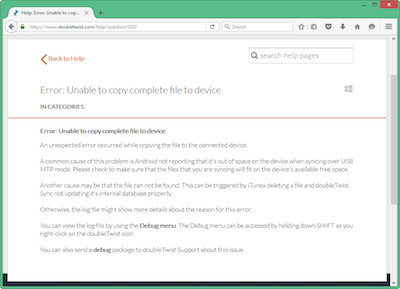
- If there were no errors during the Sync process but playlists aren't appearing or appears incomplete in the doubleTwist Pro v3 app, please see this help page for more information on how to check the .m3u playlist file synced to the device and how to use the "Scan Local Folder" option to manually scan for playlists.