Where do my files go when synced to my Android?
When syncing files from your computer to your Android, the location where the files are stored can vary depending on device.
- Android Device With No SD Card Slot
- Android Device With SD Card
- SD Card Access (No Restrictions)
- SD Card Access (Restricted)
- Folder Organization
- Checking .m3u Playlist Files
- Scan Local Folder Option
- On an Android device with no SD card slot, files are synced to the top level /Music folder in internal storage. Because this folder is not inside our app directory, when uninstalling doubleTwist Player, songs and playlists synced to internal storage will not be removed from the device.
When using a file manager that shows full paths, this is the full path:
/storage/emulated/0/Music/
Confusingly, even though it's internal storage, the term "sdcard" still appears in some file managers when showing internal storage as it's a legacy term used by Google's Android team.

- On an Android device with a SD card slot, the "Storage:" switch will appear in Settings. When set to "Internal", files will be synced to internal storage as on devices with no SD card slot. When set to "MicroSD", files will be synced to the SD card (see #3 & #4 for details).

- Starting with Android 4.4, Google limited write access to the top level of the SD card. In Android 6, Google loosen the restrictions so some manufacturers started to allow writing to the top level again. But not all manufacturers did this so some devices still restricted writing to the SD card, most notably Samsung and LG.
For example, Motorola allows writing to the top level of the SD card. So all music and playlist files are synced to /Music. Because this folder is not inside our app directory, when uninstalling doubleTwist Player from a Motorola device, songs and playlists synced to the SD card will not be removed from the device.
The full path for the screenshot: /storage/9AEC-131A/Music
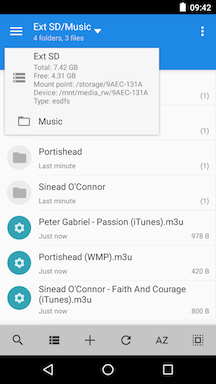
- Conversely, Samsung and LG do not allow writing to the top level of the SD card. So all music and playlist files are synced to the /Music folder in the doubleTwist app folder that's located inside the Android folder. Because of this, when uninstalling doubleTwist Player from a Samsung or a LG device, songs and playlists synced to the SD card will be removed from the device.
The full path for the screenshot: /storage/FF84-1302/Android/data/com.doubleTwist.androidPlayer/files/Music
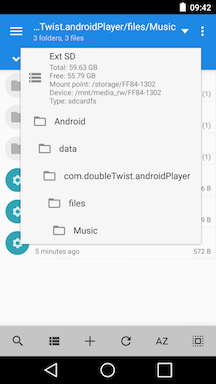
- As files are being synced, the metadata information embedded in the ID3 tags from the files is used to create organizational folders in the following format:
/Music/[ARTIST]/[ALBUM]/filename

- During the sync process, .m3u playlist files are created in the /Music folder.
These .m3u playlist files are used as a backup source if a problem occurs during the creation of the sync database. The .m3u playlist files are text files can be viewed using the "Open As" feature available in most file mangers. (Note: The steps will vary from file manager app to file manager app.)
 QuickEdit is a good free text editor that's very fast and includes line numbering.
QuickEdit is a good free text editor that's very fast and includes line numbering.
 Each entry in the play list will have an entry with the path to a music file.
Each entry in the play list will have an entry with the path to a music file.

- If the .m3u playlist file looks complete and all of the file paths are correct but the playlist doesn't appear in the doubleTwist Player app, please go into Settings and try the "Scan Local Folder" option.
An Android file manager dialog will appear. Tap on the three-bar "hamburger" icon to select internal storage or SD card. Navigate to the correct /Music folder for your device.
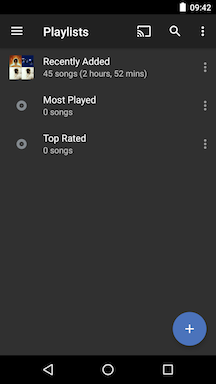
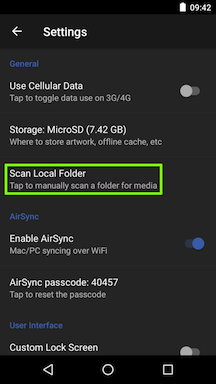 If the SD card isn't showing up, you may need to "unhide" it by tapping on the 3-dot Overflow menu and selecting the "Show SD card" option.
If the SD card isn't showing up, you may need to "unhide" it by tapping on the 3-dot Overflow menu and selecting the "Show SD card" option.
 Once you've navigated to the correct /Music folder, tap on "SELECT" to begin scanning.
Once you've navigated to the correct /Music folder, tap on "SELECT" to begin scanning.
 The playlists will appear once scanning has completed.
The playlists will appear once scanning has completed.

